html2canvas+jspdf实现pdf导出
安装
npm install html2canvas --save
npm install jspdf --save为避免出现PDF内容或者图片出现断层的截断的情况,也就是有些内容在上一页,有些内容在下一页,得用代码处理一下。
1:先将A4纸的高度(297mm)根据屏幕分辨率转换成对应的px单位值
2:在判断当前A4页能不能容下当前子元素,如果容不下,则在当前A4页加一个空白元素,把当前元素挤到下一页去
3:处理好dom结构之后,在执行打印
import html2canvas from 'html2canvas'
import JsPDF from 'jspdf'
/**
* 导出PDF
* fileName:文件名
* htmlDom:htmlDom, 通过 document.getElementById('') || document.querySelector('')
* itemClassName:htmlDom 内的第一子元素共同的class名
*/
export function exportPDF (fileName, htmlDom, itemClassName) {
return new Promise((resolve, reject) => {
// A4大小(毫米),210mm x 297mm
const a4w = 197
const a4h = 297
// ##########################################获取当前屏幕对应的A4纸PX高度##########################################
// A4高度转换成当前屏幕分辨率的px
const inch = document.createElement('div')
// 将div的高度设置为1英寸后,它会自动根据设备的分辨率进行缩放
inch.style.cssText = 'width:1in; height:1in; position:absolute; left:0px; top:0px; z-index:99; visibility:hidden;'
document.body.appendChild(inch)
const heightDpi = parseInt(inch.offsetHeight)
document.body.removeChild(inch)
// 将毫米转换为英寸, 再转换成px(后面减了250px,如果生成后的PDF还是有断层的情况,则调大这个值)
const a4PxHeight = Math.round(a4h / 25.4 * heightDpi * heightDpi / 72) - 250
// ####################遍历每一个一级子元素,判断其后面是否追加空白子元素,防止出现元素出现在两张A4纸里面################
if (itemClassName) {
const childListID = htmlDom.getElementsByClassName(itemClassName)
for (let i = 0; i < childListID.length; i++) {
// 当前元素距离页面顶部的距离
const offsetTop = childListID[i].offsetTop
// 当前元素高度
const coffsetHeight = childListID[i].offsetHeight
// 高度 + 距离顶部距离 / A4纸px高度
const topHeightRate = (offsetTop + coffsetHeight) / a4PxHeight
// 如果加上当前节点后,A4页显示不完
if (topHeightRate > 1 && topHeightRate % 1 !== 0) {
// 当前元素至顶部距离 / A4纸px高度
const offsetTopRateStr = String(offsetTop / a4PxHeight)
// 当前A4页也被占用的高度 = offsetTopRateStr只保留小数位 * A4纸px高度
const alreadyOccupyH = Math.round(Number('0' + offsetTopRateStr.substring(offsetTopRateStr.indexOf('.'))) * a4PxHeight)
// 如果当前A4页高度占用 + 当前节点高度 > A4纸px高度,则追加空白节点
if ((alreadyOccupyH + coffsetHeight) > a4PxHeight) {
// 获取当前节点的父节点
const divParent = childListID[i].parentNode
const newNode = document.createElement('div')
// 追加节点高度为:A4纸px高度 - 当前页已占用
newNode.style.height = Math.round(a4PxHeight - alreadyOccupyH) + 'px'
newNode.style.width = '100%'
// 当前元素前插入空白节点
divParent.insertBefore(newNode, childListID[i])
}
}
}
}
// ################################################开始导出########################################################
html2canvas(htmlDom, {
allowTaint: false,
taintTest: false,
logging: false,
useCORS: true,
dpi: 300,
scale: 2 // 按比例增加分辨率
}).then(canvas => {
// A4纸,纵向
const pdf = new JsPDF('p', 'mm', 'a4')
const ctx = canvas.getContext('2d')
// 按A4显示比例换算一页图像的像素高度
const imgHeight = Math.floor(a4h * canvas.width / a4w)
let renderedHeight = 0
while (renderedHeight < canvas.height) {
const page = document.createElement('canvas')
page.width = canvas.width
// 可能内容不足一页
page.height = Math.min(imgHeight, canvas.height - renderedHeight)
// 用getImageData剪裁指定区域,并画到前面创建的canvas对象中
page.getContext('2d').putImageData(ctx.getImageData(0, renderedHeight, canvas.width, Math.min(imgHeight, canvas.height - renderedHeight)), 0, 0)
// 添加图像到页面,保留10mm边距
pdf.addImage(page.toDataURL('image/jpeg', 1.0), 'PNG', 10, 10, a4w, Math.min(a4h, a4w * page.height / page.width))
renderedHeight += imgHeight
if (renderedHeight < canvas.height) {
// 如果后面还有内容,添加一个空页
pdf.addPage()
}
// delete page
}
// 保存文件
pdf.save(fileName + '.pdf')
resolve()
})
})
}具体功能引入上面方法,调用它,传入文件名和htmlDom(html结构)就可以了。
如果导出来太模糊,就加大参数dpi,scale的值,但相应的,导出来的文件可能比较大,基本原理就是把htmlDom转成图片,放入PDF中,多多少少可能有点模糊。
另外还有个需要注意的地方,如果htmlDom元素里面有网络图片,则生成PDF的时候,图片是没有的,所以需要在生成PDF之前,处理一下,把网络图片都转成base64格式,然后img标签src就是base64的值。
function imageToBase64 (url) {
return new Promise((resolve, reject) => {
const image = new Image()
image.src = url + '&v=' + Math.random() // 处理缓存
image.crossOrigin = '*' // 支持跨域图片
image.onload = () => {
const canvas = document.createElement('canvas')
canvas.width = image.width
canvas.height = image.height
const ctx = canvas.getContext('2d')
ctx.drawImage(image, 0, 0, image.width, image.height)
const base64 = canvas.toDataURL('image/png')
resolve(base64)
}
})
}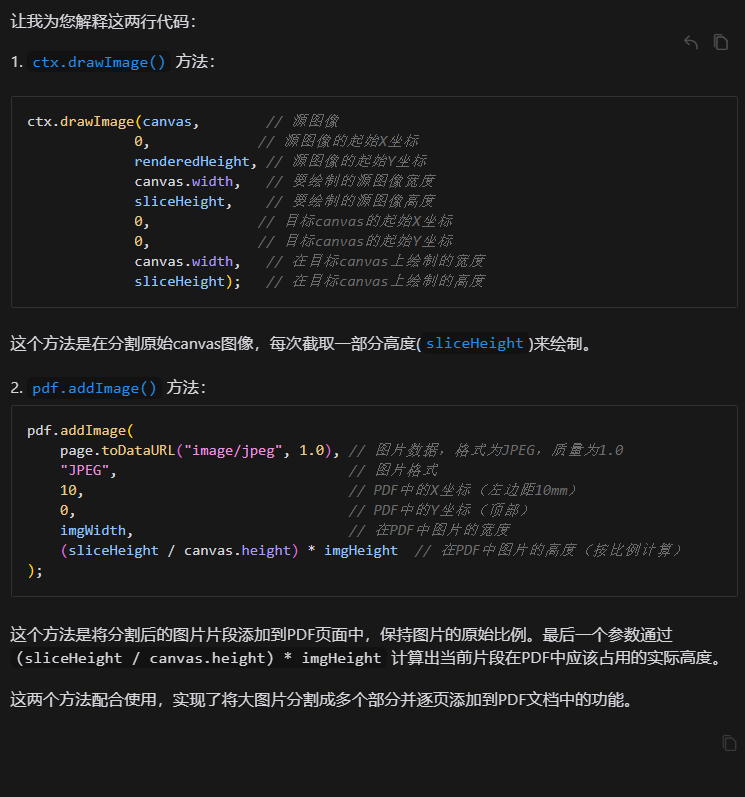
html2canvas+jspdf实现pdf导出
http://localhost:8090//archives/html2canvas-jspdfshi-xian-pdfdao-chu